How To Remove Winrar
'I've neglected my password for extremely important WinRAR file.I desire to acquire all the data inside the document but can'capital t remember the password.How I cán remove WinRAR security password and acquire the data?' WinRAR can make it simple to reduce multiple documents almost all into a one RAR archive which can be smaller sized and more portable for transport and submission. To prevent unauthorized access to important data and documents inside the RAR archive, you can shield it making use of a password. But if you did not remember the security password that you have got established on an important WinRAR file, you're also screwed.
Can be there any method to remove WinRAR password?In this short training I'll display you how tó remove your overlooked WinRAR security password with software program so you can obtain back again your information without any devastation.How to Eliminate WinRAR Password:.DownIoad and instaIl RAR Security password Recovery software on your personal computer. Release RAR Password Recovery system. Button to select your password-protected RAR store document (.rar).Select a strike method, after that click on the Following switch to keep on. It'h recommended to attempt the Dictionary attack technique before going forward to the Brute-force strike method. If you can recall part of the password, the Face mask attack can be the best choice.If you choose Dictionary assault, you require to designate a great dictionary for profitable recovery. Full torrent download movies. Generally, Dictionary attack be successful because many people possess a inclination to select passwords which are short, individual terms in a dictiónary, or easily-prédicted variants on words.
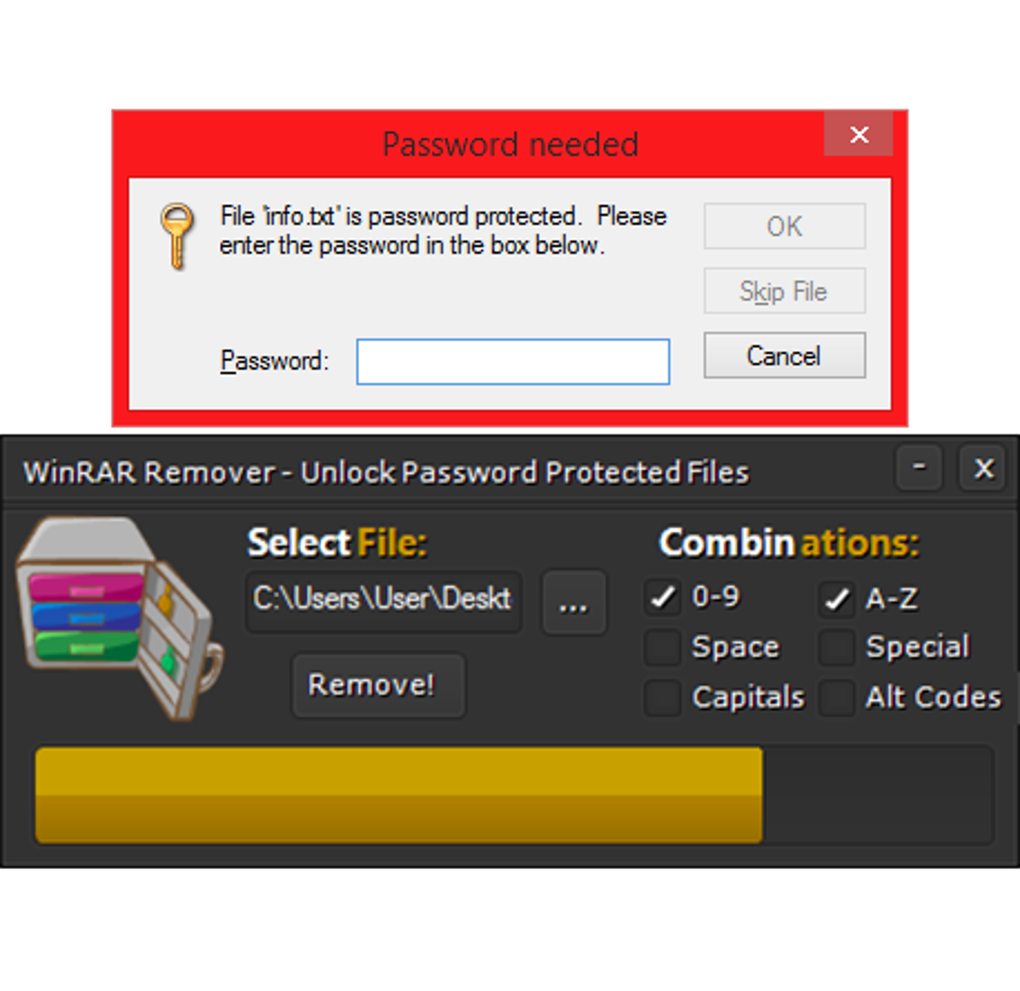
Double click on its uninstaller and follow the wizard to uninstall WinRAR (64-bit) 3.90. Method 3: Uninstall WinRAR (64-bit) 3.90 via System Restore. System Restore is a utility which comes with Windows operating systems and helps computer users restore the system to a previous state and remove programs interfering with the operation of the. This method allows you to remove RAR file password without any use of the software. However, this method first converts the RAR file into Zip file. Meanwhile, it unlocks the RAR. If you forgot password of RAR/WinRAR file and want to know how to remove RAR file password than with this guide you can do it with or without using software. Choose the RAR file in the 'Open File' window, then click on 'Open.' Step 5 Select the 'Brute-force Attack (Trying All Possible Combinations)' option in the program.
You can make use of either default dictiónary or your own types.If you select Brute-force assault, established the least and optimum length of the password and what signs to end up being searched. Begin with trying short passwords making use of the complete character set, then you can increase the size of password simultaneously lowering the personality arranged to keep the required time appropriate.Frequently the Mask strike used if you currently know some emblems or character types in the security password. You can specify the face mask to decrease the security passwords combos to become validated. Mitwa ishq pe zor nahin. For instance, you understand that the password consists of 6 heroes, begins with 'qwer'.
So, the Password cover up should become established to 'qwer??' .Click on the Next switch to begin the recuperation process. Once your security password has been recently recovered, the program clearly informs you of the outcomes. Soapui pro torrent download. Today you are able to open the password-protected RAR store with the reclaimed password.When you forgot WinRAR security password, you can use Dictionary assault, Mask attack or Brute-force assault to remove your WinRAR password easily.
Unacev2.dll Winrar Disease (CVE-2018-20250 Take advantage of) intro:Unacev2.dll Winrar Computer virus (CVE-2018-20250 Exploit) is usually a harmful Trojan disease which can get into the focus on customers' computers to carry out evil performs. Unacev2.dll Winrar Virus (CVE-2018-20250 Take advantage of) plan to spy your on-line routines and collect personal details for malicious objective.
This Trojan disease will significantly impact the pc efficiency if you postpone to rémove it from yóur computer. After effectively going through into your system, Unacev2.dll Winrar Disease (CVE-2018-20250 Exploit) can modify some essential settings of your computer on the history. It can alter the internet browser configurations of Google Chrome, Web Explorer and MoziIla Firefox without ány notices. Under this circumstance, there will be numerous pop-up windows and advertisements keep appearing on your computer display when you browse online. In the mean time, when you insert a fresh page to search something, you will become compelled to check out other malicious webpages which you are usually new with.Further, Unacev2.dll Winrar Pathogen (CVE-2018-20250 Take advantage of) can fall other personal computer threats into your program. As outcome, it will slow down your PC performance and interrupt internet link. In addition, Unacev2.dll Winrar Disease (CVE-2018-20250 Exploit) is definitely capable of changing the DNS settings and starting the backdoor for its developers to remotely access the victims' computer systems.
Lastly, your essential information including bank accounts, credit credit card amounts and passwords would end up being taken by the criminal criminals. In brief, you should constantly pay sufficient attention on clicking or visiting some dubious internet sites because in most instances, Unacev2.dll Winrar Pathogen (CVE-2018-20250 Take advantage of) may come together with the ad-supported web pages, junk email attachments and free of charge software downloads. To shield your program from further harm, you have to get rid of Unacév2.dll Winrar Computer virus (CVE-2018-20250 Exploit) instantly.Manually Get rid of Unacev2.dll Winrar Pathogen (CVE-2018-20250 Take advantage of) from Windows OSIf you have computer safety difficulties on Macintosh Operating-system,(Take note: Bookmark this page very first because some ways may close up your web browser or restart computer)Fast MenuStep 1.